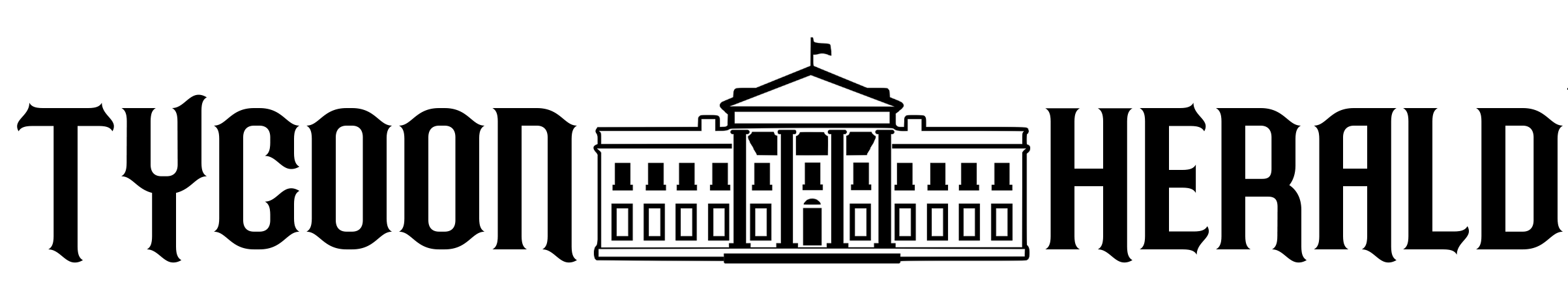Now that the world is beginning to emerge from the annus horribilis of sheltering in place to experience the nearly-forgotten benefits of in-person communication, get used to the fact that many of the ingrained practices of WFH, particularly virtual meetings, are here to stay. As a simple measure of the forces perpetuating remote meetings, Amazon and Google, two companies that had strong revenue growth during the pandemic, also saved about $1 billion each in travel costs. Even Discovery, the big (projected revenues of approximately $52 billion in 2023) mass media company, sees the handwriting on the LCD. Their VP of travel management, Yukari Tortorich, told a travel industry virtual conference, “We’ll get past Covid, but we won’t get past the attractive ROI of Zoom meetings.”
Even without the impetus of the pandemic, the surging growth of international commerce, major advances in mobile technology, and the continuing globalization of business—along with the logistical challenges and high costs of travel—have made the virtual meetings a permanent part of our lives. What has not changed is the need to excel at the key elements that are part and parcel of in-person presentations: to tell a clear story, illustrate that story with simple slides, and deliver that story with confidence.
But the most important factor in all communication—in-person or virtual—is eye contact, or as we call it at Suasive, EyeConnect®. But EyeConnect is only applicable for in-person presentations; because of the physical separation in between presenter and audience in virtual meetings, the term is CamConnectSM. Both refer to an extended duration of engagement—with the audience’s eyes for in-person, and with the webcam for virtual.
Here are three essential guidelines for what do with your eyes when you deliver virtual presentations:
1. Make CamConnect and spend most of your time speaking directly to the webcam. This will feel unnatural to you for two reasons: the webcam is impersonal, and you, as are all humans, are instinctively predisposed to look at other humans, your audience. However, because their virtual images on your computer screen will be a short distance away from the webcam, when you look at it, your audience will feel that you are looking away. They will feel engaged only when you make CamConnect, but when you do, you will barely see them—and only out of the corners of your eyes. This paradox is due to the established physics principle that two objects—your webcam and your screen—cannot occupy the same space at the same time.
Bottom line: make CamConnect your primary focus even if it feels unnatural. CamConnect feels natural to your virtual audience—and, truth be told, they are more important than you.
2. Look away from the webcam from time to time or you will appear to be staring. You can look at your virtual audience, read their reactions and, depending on what you see, adjust your content—making the experience more interactive. You can also glance at your notes or your slides but spend most of your time making CamConnect with your virtual audience.
MORE FOR YOU
3. Speak at the level of the webcam or you will appear to be looking down or up at them. If you use the webcam built into your laptop, raise the unit on a pile of books or a small box or stand; if you get a dedicated webcam, mount it on a tripod. Either way, speak to the webcam at eye level.
The eyes have it.