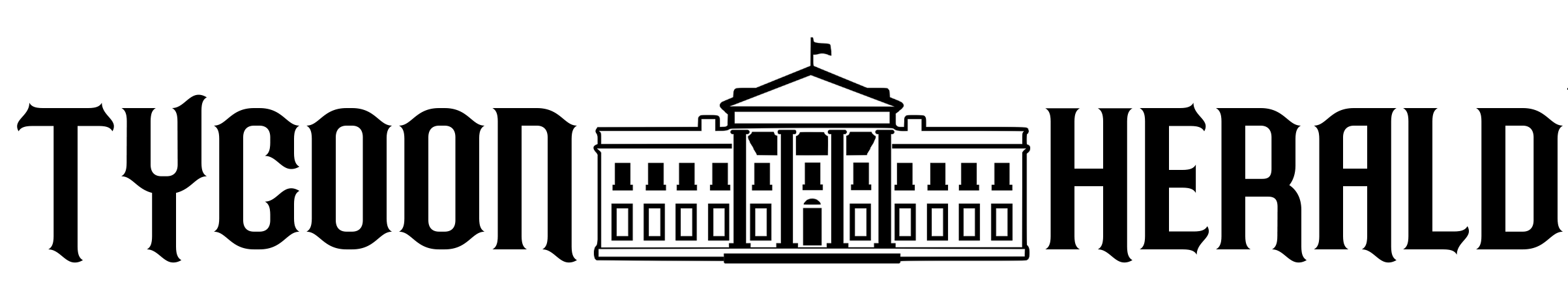By Syed Balkhi, founder of WPBeginner, the largest free WordPress resource site that helps small businesses start their websites.
getty
Today, we have so many ways to communicate with our audience online. We have chatbots powered by artificial intelligence that automatically give answers to user queries. You can use live chat tools on your website to quickly talk to users. Or you can make posts and stories on social media.
In spite of all these modern and convenient options, basic forms remain a staple on virtually all websites. The most obvious and common form type is the contact form.
But forms have played a historically important role in the development of websites and the internet as we know it today.
When we carry out a search online, we’re entering our keywords into a field and we then hit the search button. This is a form.
We also order clothes and pizzas with forms. And we find books, scientific articles and more with the help of forms. You can read all about the evolution of web forms to deep-dive into this topic.
Early form building happened manually with the help of HTML tags. Today, you can use free and premium form tools and plugins to make forms on your website.
My aim for this post is to build an appreciation of forms and to show you the many ways they can grow your business. Let’s take a look at some of the different functions using this underestimated tool.
MORE FOR YOU
Make Contact Forms
The most basic form you have to include on your website is a contact form. Many businesses use it to filter messages and avoid spam that might otherwise reach their employees’ inboxes.
Now, even though contact forms are simple to look at and interact with, there are often small errors that can keep people from using them and getting in touch with you.
You need to prevent form abandonment by adding only the most basic fields like name, contact information and the message body field. Adding more than five forms can overwhelm users and they’ll often leave the page they’re on.
Things like spacing and making the form attractive without overloading a user’s senses are also necessary to make a contact form useful.
And if you want to make your forms more interactive and reduce abandonment, consider building “conversational forms.”
These are forms where questions and the answer fields appear one at a time. It creates the sense that you’re talking or interacting with someone rather than filling in a static form.
Build Leads With Forms
You can tweak your contact forms to build leads while getting messages from your audience.
Just above the “submit” button, create a checkbox option asking users if they want to subscribe to your newsletter.
Users can manually opt in to receive email marketing newsletters just as they’re sending a message to you.
We use this on our website and it’s a massive source of leads for us. A small addition to your contact form in this way can help you build your email list.
Sell Products And Services
Many people think that they can’t start an online store when they have just one or two items to sell. They don’t want to invest in an expensive e-commerce website with all the bells and whistles involved.
However, anyone can start selling products and services online with just a form tool. Look for a form tool that has payment integrations. Then all you need is an account with popular payment gateways and you can easily collect money for the few things you sell on your site.
This feature is especially useful for people who are coaches or sell handcrafted products. Using a form tool to sell things can also be a great way to test-run your online store idea.
Set Up Event Registrations
Another cool way to use forms is to build event registration forms. Getting users to register for events on your website is also a chance for you to build leads and sell your services and products.
While you can get people to sign up for events on places like LinkedIn and Facebook, you’ll have issues communicating with people. And you may not be able to contact your event participants later.
Using forms to get event registrations is more powerful because you can communicate with participants directly via email. You’ll have the chance to nurture leads and turn them into paying customers down the line.
Gather User-Generated Content
A form tool offers you a simple way to get content from your audience. You can ask users to submit files, entire blog posts, images and other content types through forms.
This is a great way for you to get guest posts, contest submissions and more without having to set up permissions for people to access the backend of your website.
You can even collect content anonymously by using the right form settings. These features are excellent if you run a blog or want to create a job board, list real estate and basically post content created by your audience.
Ask For Feedback
Another great way to use forms is to collect feedback from people. A single form tool can be used to collect information from your employees and the larger community around your brand.
Many good form tools also offer the ability to create Net Promoter Score® surveys and other types of customer satisfaction surveys. You can also make polls that are easy to interact with and share. These features are usually available as premium options but are worthwhile since you can use your form tool for multiple purposes.
Leverage Forms To Grow Your Business
I’ve shared a number of ways you can use forms to grow your business. It’s quite evident that you need to use a good tool that has multiple features. This is a worthwhile investment, especially for small businesses and individuals, since a form tool is the Swiss Army knife of all marketing tools.
Consider investing in a good-quality form tool for your website and you’ll have virtually limitless ways to interact with your audience.