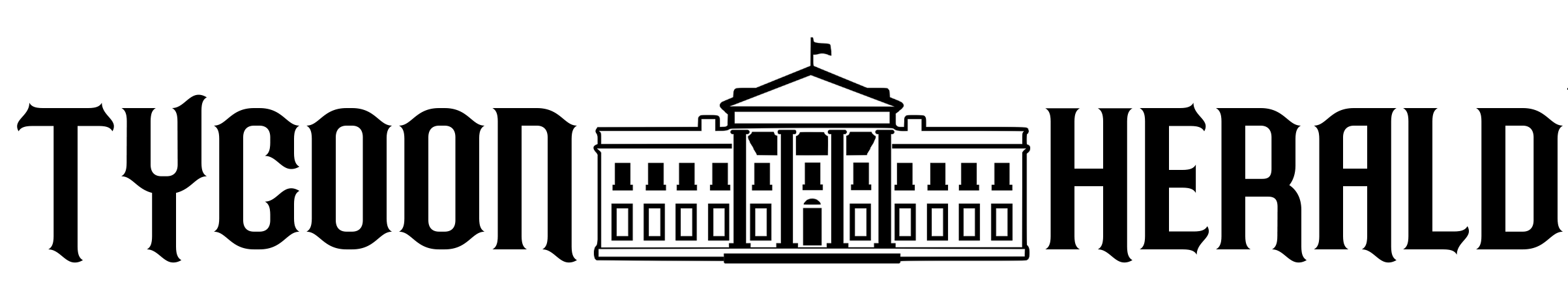The new MX Mechanical for Mac is a low-profile mechanical keyboard using brown switches for a quiet … [+]
Logitech has been releasing a slew of new products this month and among the latest arrivals are four new mice and keyboards designed specifically for Apple Mac users. Logitech knows how important the Mac market is and is determined to provide some great-looking and functional alternatives to Apple’s aging Magic keyboards and mice.
The first of Logitech’s quartet of new Mac products is the gorgeous little K380 keyboard for Mac. With an all-Mac layout, this low-profile Bluetooth keyboard feels like a laptop and is available in a cute new Blueberry finish as well as Rose and Pale Grey options. The K380 goes perfectly with Logitech’s Pebble mouse.
The K380 can be paired with up to three Bluetooth devices and it’s easy to switch between them by pressing one of the switching keys. The keyboard is lightweight and takes up very little valuable space on a desktop. The layout is exclusively Mac and the scooped keys are ultra-quiet in action and won’t annoy your colleagues.
The Logitech K380 keyboard is available in a very fetching new Blueberry shade.
The second new Mac product from Logitech is the Lift Vertical Mouse. Crafted for day-long comfort with a ribbed body made from SoftGrip material, the design has been developed in Logitech’s Ergo laboratory. With a 57˚ inclination, the shape of the Lift gently prompts the user to adopt a handshake position that places the buttons comfortably under the fingers. The design coaxes the arm and upper body into a more natural posture, reducing the fatigue many people experience when using a regular mouse.
MORE FOR YOU
Lift has an astonishing two years of battery life from a single AA battery and connects over Bluetooth. The magnetic scroll wheel is excellent for precisely moving through lines of code and comes in Pale Grey finish.
Logitech’s Lift Vertical Mouse is ideal for developing a more comfortable wrist position and … [+]
The two final products from Logitech are the MX Mechanical Mini for Mac and the MX Master 3S Mouse for Mac. The keyboard is compact with mechanical switches that offer excellent tactile feedback and backlit keycaps for working in low light levels. The switches used in the keyboard are Brown switches which means they are both quiet and tactile.
The MX Mechanical Mini for Mac is powered with a rechargeable battery that can be topped up using a regular USB-C cable. With the backlights turned on, the keyboard can work for up to 15 days, but with the backlights turned off, you can expect to get up to 10 months of typing between recharges.
A proximity sensor inside the MX Mechanical Mini for Mac detects when a user’s hands are near and will instantly activate the backlights. This sensor saves power and works in tandem with an ambient light sensor that reduces the backlight levels when it’s dark and boosts the level when it’s lighter. When the battery reaches 10% of its capacity, the backlights are automatically disabled, giving the user a couple of weeks to recharge the battery before it runs out.
The low-profile design of the keycaps on the MX Mechanical Mini for Mac is comfortable to type on and the keyboard can be raised using built-in legs on the base of the keyboard. All the keys are in a pure Mac layout and there are special function keys for adjusting things like backlight levels, dictation, emojis, microphone mute, search and audio controls for playing back music.
The Logitech MX Mechanical Mini for Mac is available in Space Grey or Pale Grey finishes to match … [+]
In addition, the MX Mechanical Mini for Mac can pair with up to three separate Bluetooth devices: a Mac, an iPad or even an iPhone or second computer. The keyboard can also pair with one of Logitech’s Bolt receivers if you use or have one of those from one of Logitech’s PC products.
The Logitech MX Mechanical Mini for Mac is available in Space Grey or Pale Grey finishes to match your Mac perfectly. And to go with the MX Mechanical Mini for Mac, Logitech has also released the MX Master 3S Mouse for Mac.
This deluxe mouse is bristling with innovative features, including an electromagnetic scroll wheel that can be switched between clicking and smooth scrolling. The scroll wheel is so fast that it can zip through 1,000 lines of code per second or provide accurate line-by-line scrolling.
The sensor on the MX Master 3S for Mac has a DPI of up to 8K. It is ideal for moving across large displays or even multiple screens when using Logitech’s advanced Flow technology, which enables cutting and pasting seamlessly between up to three devices. The sensor can track on glass or other shiny surfaces and the DPI is switchable to lower settings if that’s what you need.
The new MX Master 3S for Mac from Logitech is a Rolls-Royce of rodents and is fully programmable … [+]
The standout feature of the MX Master 3S for Mac is how quiet its buttons are. With near-silent clicks and plenty of tactile feedback, the mouse is 90% quieter than its predecessor and will delight anyone working in a busy office. Once you use the new quiet buttons, you won’t want to return to an old clicky mouse.
The MX Master 3S for Mac has a left and right button plus a third on top. Next, there’s the electromagnetic scroll wheel, which is also clickable. Next, there’s a side scroll wheel, plus forward and backward buttons. Finally, there’s a gesture button on the foot of the mouse, which falls under the user’s thumb.
All these buttons and scroll wheels on this new mouse are programmable using the new Logi Options+ software. Buttons can be programmed by application so that the scroll wheel could be used to change the brush size in Adobe Photoshop or as a Zoom tool in Final Cut Pro. The customization is only limited by your imagination.
The MX Master 3S for Mac is available in space grey as well. Like all of Logitech’s new products, … [+]
All the Logitech for Mac products are with varying quantities of recycled plastic. The percentage varies depending on whether you opt for Space Grey or Pale Grey. Logitech is serious about sustainability and even the aluminum top-plate on the MX Mechanical keyboard is made using low-carbon aluminum sourced from a smelter powered by hydroelectricity. Finally, all the boxes and packaging for the new products are made with paper sourced from FSC-certified forests.
There’s one small point worth making about these new Logitech Mac products. To use the Logi Options+ software, your Mac needs to be running macOS Catalina or higher. If you have an older Mac that can’t be upgraded beyond macOS 10.14 (Mojave), you may have to consider upgrading to a new Mac if you want to have the full customization features of these great new Logitech products.
Verdict: I’ve had a chance to test all the new Mac products from Logitech. Starting with the K380 keyboard, this cute little peripheral looks great in its new Blueberry color and looks so good with the Logitech Pebble mouse. If you’re on a budget and looking for a new mouse and keyboard combo, the K380 is hard to beat.
The Logitech Lift is something of a revelation, especially if you’re an intensive rodent user. The position the device makes your wrist adopt is so much more comfortable and reduces movement from the shoulder. If you have any kind of RSI, give the Logitech Lift a try as it could cure all kinds of posture problems.
Finally, we come to the new MX Mechanical for Mac and the MX Master 3S. The keyboard is a superb blend of the low-profile comfort of the original; MX Keys. It’s so good to use a keyboard without a PC layout. The shortcuts and programmable keys are incredibly useful but bear in mind you need to be running macOS 10.15 or above to be able to use the Logi Options+ software.
As for the Logitech MX Master 3S mouse, this has to be the most advanced mouse on the market right now. The electromagnetic scroll wheel with its ability to shift between smooth and click scrolling is fabulous. When used with the Logi Options+ software, it’s possible to program the buttons endlessly so the mouse works as an extension of your arm with a whole host of software.
All four of these new products from Logitech finally give us Mac users some choice and alternative to Apple’s standard keyboard and mice.
Pricing & Availability: All the new Logitech Mac products are shipping now:
- Logitech K380 Bluetooth Keyboard for Mac (Blueberry): $39.99 / £44.99.
- Logitech Lift Vertical Ergonomic Mouse for Mac: $69.99 / £69.99.
- Logitech MX Mechanical Mini for Mac: $149.99 / £149.99.
- Logitech MX Master 3S for Mac: $99.99 / £119.99.
More info: www.logitech.com