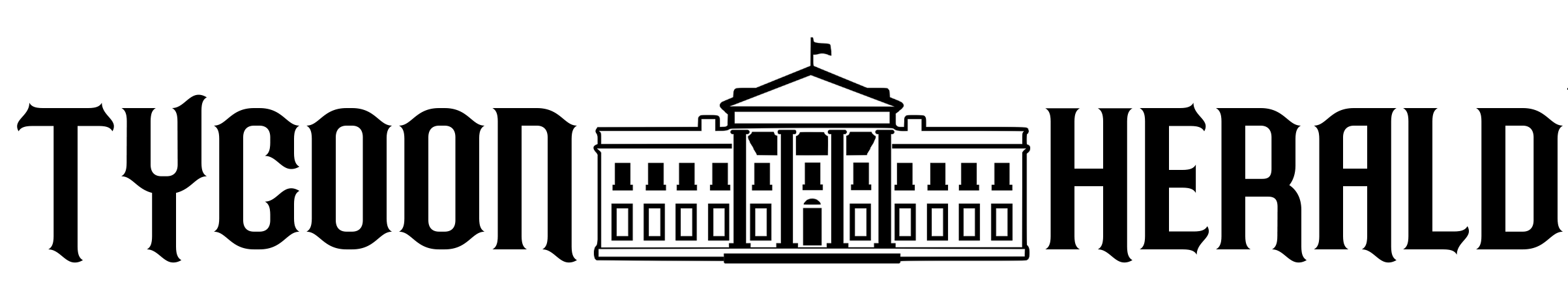A look at the differences between virtual desktops and cloud desktops, and why businesses need a fresh, cloud-native approach as hybrid working conditions continue to become the norm.
With more people working remotely for the foreseeable future, the corporate network’s ability to protect assets has significantly eroded.
getty
There’s been an explosion of commentary in recent months about the “future of work,” and much of it has reinforced a few key themes: most enterprises will embrace hybrid models in which more work is done outside the office, and to do so, they’ll leverage cloud technologies to make corporate assets and workflows available from anywhere on any device.
This is all fairly straightforward at a high level, but moving a bit closer to specific companies and specific business decisions, things can be more complicated. Specifically, for many organizations, the difference between virtual desktops and cloud desktops will be crucial.
I’ve seen this tension firsthand, having worked for years in both the virtual desktop infrastructure (VDI) space and the more recently-emerged market for Cloud PCs. Let’s look at the differences between the two and why only the latter is suitable for enterprises’ needs, both today and in the future.
Legacy VDI: Like using a horse-drawn carriage instead of a fleet of supersonic trains
Legacy VDI usually involves an enterprise running Windows in its own data center so it can provide remote access to workers. This solves the problem of making enterprise resources securely available outside the office, but that’s just about all it solves.
getty
Many organizations rely heavily on Windows frameworks, not only for applications but also security, authentication, and overall workflows. In the pre-pandemic world, this was fine because most employees came into the office, logged onto the corporate network, and received updates to keep their devices secure. But with more people working remotely for the foreseeable future, the corporate network’s ability to protect assets has significantly eroded.
Moreover, many of the people working from home need Windows but have moved to other endpoints, such as Chromebooks. This is especially true for personal devices, and it’s quite common for work-from-home employees to use their preferred devices for professional tasks at least some of the time. As a result, securing a company-issued machine isn’t helpful if hybrid or remote employees are going to access enterprise resources from other endpoints.
The IT challenge is thus to support machines not only outside the corporate network but also outside traditional PCs. Some kind of remote desktop is obviously part of the solution, but most existing approaches cannot match the scale of this challenge.
Legacy VDI usually involves an enterprise running Windows in its own data center so it can provide remote access to workers. This solves the problem of making enterprise resources securely available outside the office, but that’s just about all it solves.
VDIs require a lot of IT resources to maintain—another potentially significant problem, given that most CEOs want their technical talent focused on strategic projects, not IT curation.
Physics can’t be cheated, so the farther workers are from that single data center, the worse latency and performance become. For example, let’s say a few years ago, a small group of contractors or remote employees needed access but were relatively close to the home office, so this wasn’t a big problem. However, as the number of users grew and their distance from the office increased, legacy VDI fell flat, offering slow, productivity-killing performance. This situation, as unhelpful as it is, doesn’t even take into account that VDIs require a lot of IT resources to maintain—another potentially significant problem, given that most CEOs want their technical talent focused on strategic projects, not IT curation.
Because of these limitations of legacy on-premises VDIs, a variety of alternatives have emerged, but few of them meet the core demands for scalability, performance, and manageability. For instance, Desktop-as-a-Service (DaaS) offerings are often just a VDI in a managed service provider’s (MSP) data center. This doesn’t solve the challenge of scaling remote resources up or down as the workforce changes, and depending on the MSP’s geographic footprint, may not do much to address performance concerns either.
Even running VDI in a top public cloud is not the panacea it may seem. When it comes to managing a VDI, it’s just like legacy VDI, only with hardware maintained by someone else. This means that if a business wants to extend remote access to workers in new regions, it will need to duplicate its VDI solution into those regions. So while this approach may not require the same capital expenses as on-premises VDI, in terms of IT resources required for ongoing management, it is still costly and onerous.
Related: Building the future of work with Google Workspace
How are Cloud PCs different?
Rather than attempting to retrofit legacy VDI for today’s landscape, businesses need a fresh, cloud-native approach—a Cloud PC.
By cloud-native, I mean a Software-as-a-Service (SaaS) model defined by the following:
- Elastic scale and flexible pricing: New Cloud PCs can be spun up as needed in less than an hour, without the traditionally lengthy and complex provisioning processes, and enterprises only pay for the resources they use. Just as the number of Cloud PCs can be scaled up or down as needed, so too can the underlying compute and storage resources. This gives the Cloud PC more potential power for intense and complicated tasks, compared to running the OS locally on each machine, let alone compared to legacy VDI.
- Up-to-date security, low latency, and global availability: Because SaaS services are always connected to the network, they always offer the most-up-to-date security resources, and because Cloud PCs can be deployed on public cloud networks in the region closest to each user, latency is a non-issue.
- Comprehensive visibility: Because the OS runs in the cloud, IT can monitor usage for security and insights. Moreover, if an employee logs in with their own device, rather than a corporate-issued machine, the SaaS model keeps a clean separation between personal and corporate data, which allows for end point flexibility without sacrificing security or employee privacy.
- Multicloud compatibility: Some workloads run better on some clouds than others, and this relationship is not necessarily static over time, so enterprises need the flexibility to optimize and update their Cloud PC deployments over time based on their business requirements, employee preferences, and the strengths of different providers.
Rather than simply shifting the legacy model to the cloud without any real modernization or improvement, the Cloud PC approach reimagines what a remote desktop experience is and how it should be delivered. As hybrid working conditions continue to become the norm, the enterprises that choose the more forward-looking options now will be poised for success as their workplace models continue to evolve for years to come.
Learn how Workspot deploys cloud desktops at scale in minutes with Compute Engine.