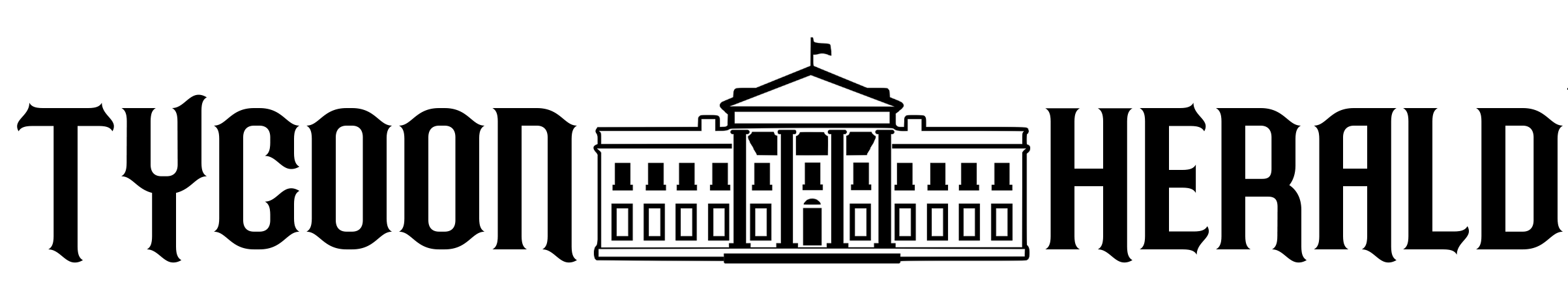A pair of Apple AirPods Pro wireless headphones and charging case, taken on November 5, 2019. (Photo … [+]
The latest firmware for AirPods Pro and AirPods Max has been released and it’s very cool. If you have regular AirPods then, sorry, it’s not for you—though AirPods 3 look set to gain some of these features. There are two big changes. Here they are and how to get them.
Conversation Boost
This is extraordinary. It comes under Accessibility, but it’s going to be used very widely. In short, if you’ve ever spent an evening n a noisy restaurant nodding and smiling because you just couldn’t hear the person on the other side of the table, this is for you.
Customization options on AirPods Pro.
It amplifies the voice of the person in front of you. It’s a revelation. It works best with AirPods Pro simply because it looks more normal to wear in-ear rather than over-ear headphones at dinner. Here’s how to get it.
MORE FOR YOU
First, make sure you have the latest AirPods Pro or Max firmware, version 4A400. Check this by going to Settings then About, scroll down to AirPods Pro, for instance, and check the firmware version. You can’t easily make the earbuds update but ensuring they are connected to your iPhone helps.
Once you’re up to date, open Settings app, and choose Accessibility and then AirPods followed by Audio Accesibility Settings. Next, it’s Headphone Accommodations followed by Custom Audio Setup. After that, you get to listen to different sounds of voices and music where you can choose which you hear best. Finally, choose Customize Transparency Mode and then switch Conversation Boost on. It’s amazing.
AirPods Pro now work brilliantly with Find My.
Find My
With this firmware update you can now find AirPods Pro and AirPods Max with the Find My app. While there was some functionality before, the new update means you can get a great graphical experience on your iPhone screen as you search for a missing earbud or two. Not only is there an indication of exactly how far away your earbuds are, you can cause them to play a sound to make them easier to locate.
There’s no U1 chip in AirPods Pro or Max, so it’s not as detailed an experience as with some Apple devices like the AirTag, but this is a big step forward.
To get this feature, simply update the firmware and you’ll find the resultant extra features in the Find My app.