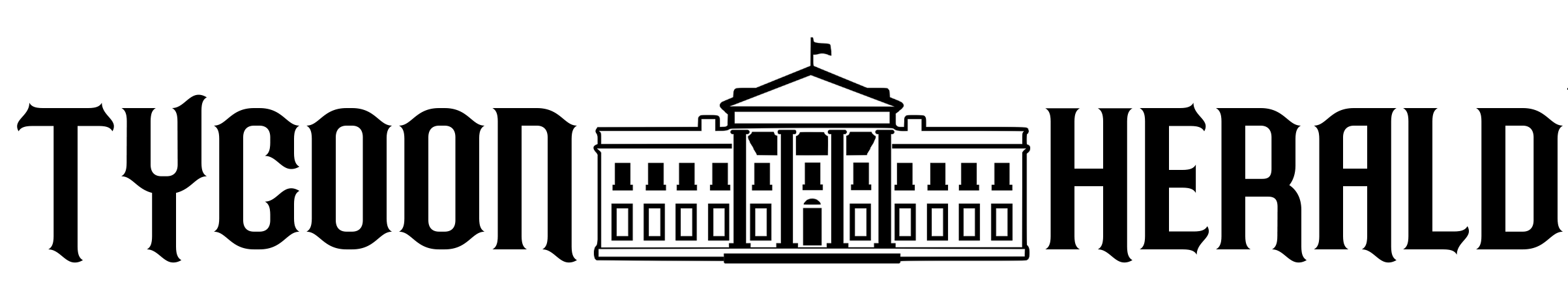The Dallas Cowboys, led by their superstar quarterback Dak Prescott, have clinched a spot in the upcoming playoffs, but they had a little help from another—highly unlikely—source: two academicians at the University of North Texas’ Center for Learning Experimentation. According to Andrew Beaton’s story in the Wall Street Journal, the Cowboys engaged Ruthanne Thompson and Adam Fein to help maintain the high level of intensity of their crucial team meetings when they became virtual due to the pandemic.
The many limitations and distractions that are inherent in virtual meetings make it very challenging to keep audiences involved. Whether you’re a professional football player or a schoolteacher, running a stealth startup or planning your next virtual cocktail party, take the lessons from Thompson and Fein that Beaton described in his article:
…keep it simple because one of the biggest pitfalls of trying to teach in the virtual environment is information overload. They told the coaches to hold more short sessions in lieu of marathons. They demonstrated how to make each meeting interactive, to prevent players from losing focus as they listened to one coach drone on about a specific concept or bit of film. They even explained the importance of where everyone was doing their virtual study, even if they were all in separate places.
To put Thompson and Fein’s advice into practice in business, here’s how I’ve implemented the four key points underlined in the paragraph above in my own virtual programs:
1. Simplicity. Because virtual meetings convert the three-dimensional, stereophonic environment of in-person engagements to two-dimensional postage stamp images and monaural sound, the communication channel between the presenter and the audience is considerably narrowed. To compensate, I’ve reduced the depth of my content to key themes and then go on to develop those themes with the Socratic Method of questioning and open discussions.
2. Brevity. The many distractions of WFH often produces short attention spans. Where my in-person coaching sessions ran full eight hour days, I now limit the virtual sessions to four (and on rare occasions, five) hours.
MORE FOR YOU
3. Interactivity. The constraints of audio in virtual meetings that leads to a great deal of fumbling to mute and unmute, often makes audiences reluctant to speak up. To increase participation, I’ve added numerous polls, exercises, application sharing, virtual whiteboarding, and breakout room activities.
4. Venue. The basic virtual meeting equipment—computers, cameras, and microphones—tends to force presenters into a fixed position, limiting their movement unnaturally. I recommend using a standing desk that enables presenters to stand and move about.
Stanford University’s Human Interaction Lab agrees. In their excellent article about Zoom fatigue, they recommend that:
…people think more about the room they’re videoconferencing in, where the camera is positioned and whether things like an external keyboard can help create distance or flexibility. For example, an external camera farther away from the screen will allow you to pace and doodle in virtual meetings just like we do in real ones.
As a bonus, let me add a fifth piece of advice, about the most important factor in all human communication, eye engagement. In fact, you’ll find three simple techniques to engage your virtual audience in my prior Forbes blog.
Simplicity, brevity, interactivity, movement, and eye engagement may not get you or even Dak Prescott into the Super Bowl, but they can optimize your virtual meetings.