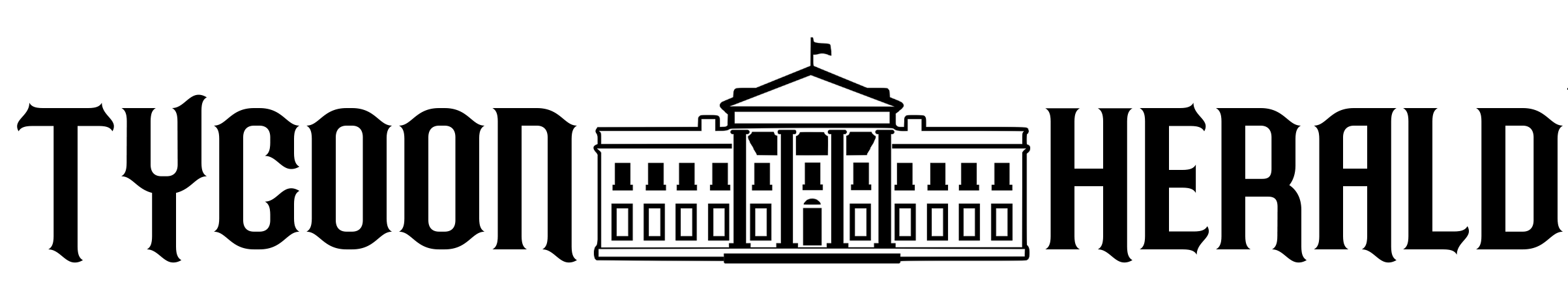The Apple Watch Ultra with Alpine Loop, exactly similar to the one I purchased
The Apple Watch Ultra is big, bright, smart, capable, brawny, and new. But should you lay out $800 to get one?
Maybe.
But whatever you do, stay away from the new Alpine Loop strap.
I’ve used an Apple Watch since the third generation, despite initially hating it so much I called it “ugly and boring” in 2014. I was mostly wrong — although I still have a twinge when I see gorgeous circular Android watches, including the elegant new Pixel Watch that Google just launched for half the price of an Apple Watch Ultra. The Apple Watch has become an integral part of my fitness routine, and I’m currently on a 646-day streak of hitting all my move, stand, and exercise rings, with a fairly high daily bar of 900 calories over basal metabolic rate to make my Apple Watch congratulate me on being a not-too-horrible dude.
I recently bought the new Apple Watch Ultra and I’ve been using it for about a week now, including a 5-mile (8.5 kilometer) hike at Washington State’s Mount Baker today, and here are my thoughts.
Why I bought it in the first place:
- Larger, brighter screen, so small details are more visible (I use Apple Watch faces with a lot of detail)
- Longer battery life (it’s easy to run low in the evenings if you do lots of physical activity
- Action button for more one-touch usability
- Temperature sensing (my Apple Watch, along with my Oura smart ring, were essential in getting correct telemedicine advice earlier this year when I had Covid, and temperature just adds another layer of utility)
- Siren (I do a bunch of hiking, sometimes solo, and this could assist in getting help if I ever happen to need it)
So how’s it going so far?
I’m happy with the purchase so far, except for the Alpine Loop strap, which is proof that even Apple with its hard-core focus on quality, user experience, and usability can get it wrong. Here’s what I’ve found:
MORE FOR YOU
Larger, brighter screen
I don’t have the best vision in the world, and seeing the finer details on my Activity screens can be challenging on my previous Apple Watch, the sixth generation device. The Ultra’s bigger and brighter screen makes that easier, and by itself is a massive win.
Longer battery life
As I’m writing this, it’s around 7 PM Pacific. This morning after I got up at 6AM for a little bit of work. We left for Mt. Baker at around 8:30, arrived around 9:30, and proceeded to spend the bulk of the day in a variety of little hikes that I kept track of in one workout on the Apple Watch Ultra, pausing the workout when we stopped for a bite to eat, or to drive to the next hike.
All told, it was about 3 hours of workout time over 4:21 of elapsed time, burning 779 active calories at an average pace of 21:53 per kilometer (super-slow as we were stopping for pictures every few minutes on the incredibly picturesque route) and running an average heart rate of 107 beats per minute.
A lake near Mt. Baker. Pretty sure it’s calling your name right now …
When you’re in workout mode, your Apple Watch is active. It’s tracking heart rate, steps, location, elevation change, splits, and I’m sure much more than I’m aware of. All of that takes energy, and long hikes or workouts tend to burn out older Apple Watch generation batteries fairly quickly. You always have to charge your Apple Watch at night anyways, but occasionally I’ve had to supplement that with mini-charges during the day.
As of 7:12 PM, my Apple Watch Ultra battery life is still a very healthy 60%. That’s not bad at all. And it’s critical for using your Apple Watch, especially if you do sleep tracking with it.
(Note: this is a bad idea: it’s a big, heavy, hard item on your wrist at night. Your spouse will thank for you not using a smartwatch for a sleep tracker. Use a smart ring like Oura instead … which Apple should buy, by the way. But that’s another story for another day.)
Action button
Honestly, for me this is a bit gimmicky.
I get it: if you’re on the side of Mt. Everest and have big heavy gloves on, it’s great to be able to press it rather than take them off in the middle of the snowstorm. But with the right watch face starting a workout is only one tap, so in most cases that don’t involve life or death or debilitating cold, the action button is a bit of overkill.
However, if you ever need to sound the siren while lying broken at the bottom of a cliff, it could be a big help. So I’m willing to give the Action button a pass for now.
Other features
I didn’t really do anything that required Apple Watch Ultra special features like temperature sensing or — of course — the siren, but all in all, it’s a good package with better waterproofing and a better screen.
There’s only one piece of my purchase that I regret …
Don’t get the Alpine Loop
Look, your mileage may vary, but I value getting my watch on quickly in the morning in the dark, and the Alpine Loop’s funky G-hook may ensure it doesn’t fall off, but it’s hard to slip into the right loop on the Loop.
The bigger problem: the G-hook is a piece of metal that, due to the Alpine Loop strap’s construction, flaps around right in the very neighborhood of the glass screen of your brand new $800 Apple Watch Ultra while putting it on and taking it off. Not cool.
A gorgeous, peaceful, soul-healing meadow at Mt. Baker.
In addition, you have to lengthen the Alpine Loop strap when putting it on or taking it off, and because the Alpine Loop has 10 or 15 loops into which the G-hook can fit, depending on your wrist size, many of those fabric loops have to be pulled through the small opening on the metal part of the loop that attaches to the actual Apple Watch body itself. This is a bit tight and challenging, and while you do it, that metal G-hook flaps around some more right by your glass screen.
In my very humble opinion, this is not a great design, not an easy strap to put on or take off, and not a long-term safe thing to be using with an expensive piece of glass. Upshot: I’ll be exchanging this loop for another one.
Summing up: should you buy the Apple Watch Ultra?
Should you buy the Apple Watch Ultra?
If you love your Apple Watch experience and it’s an integral part of your fitness and wellness routine, the Ultra is an upgrade. If you’re willing to part with the cash, go for it.
But … if you like your Apple Watch but don’t need any additional battery life, plus have 25-year-old eyes that see everything perfectly, maybe you’re just fine sticking with what you have. And if you’re an ultra-marathoner or extreme sports enthusiast who needs even more battery life than the Ultra provides — say a week or so — stick to your Garmin for another year or two.